There’s a problem with your login attempt.
- Please try to log in to your application again. You may have waited too long to log in.
- If retry doesn’t work, please type in the application’s web address. If you do not know the application’s web address, you can search for it at http://search.ucla.edu. A bookmarked UCLA Logon page won’t work.
- Enable your browser cookies. The UCLA Logon service requires browser cookies to be enabled.
See also
Report this error
For further assistance please contact IT Services Client Support at sdhelp@it.ucla.edu, copying the information below and filling in missing items if necessary:
- Your UCLA Logon ID: foobear
- Name of the application attempting to access: foobear paradise
- IP Address: 1.2.3.4
- Browser Information: Chrome 44, OS X 10.11.0
- Request ID: shb4-23e208ec-3d42-11e5
- Error Message: IdP Error message