To use the UCLA Logon service, you need to do the following:
Enable JavaScript in your browser.
Find out how to enable JavaScript.
Upgrade to a modern browser.
If you have another browser try signing in with it, or find out how to upgrade your browser.
What is considered a modern browser?
If you are using a work machine and are unable to upgrade browsers, please contact your local IT Support for assistance.
For further assistance, please contact IT Services Client Support at sdhelp@it.ucla.edu.